Oracle ZFS monitoring
Note that very old firmwares like 2013.06.05.3.0,1-1.14 are not supported.
Oracle ZFS Storage is collecting only a limited set of storage metrics by default.
XorMon NG needs to create additional datasets necessary to get more detailed performance data from the storage.
Datasets are grouped into several Worksheets named STOR2RRD_*, all are created automatically during the first run.
Worksheets and datasets used by XorMon NG
Storage connectivity
-
Allow access from the XorMon NG host to the Oracle ZFS storage on port 215 on both storage controllers (nodes)
- Create user "xormon" with Analytics create and access role on ZFS Storage nodes
- Login to ZFS management GUI
- Go to Configuration -> Users
- Add new role
- Name: "XORMON"
- Description: "XorMon NGMonitoring"
- Scope: "Analytics"
- List of drilldowns: "*"
- Select: create and read
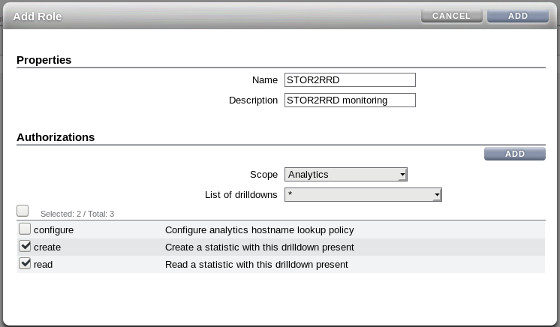
(example uses 'STOR2RRD' user but use 'XORMON' preferably)
- Create user
- Type: "local"
- Username: "xormon"
- User ID: any
- Full Name: "XorMon NG Monitoring"
- Password: any
- Leave "Kiosk" and "session annotation" options unchecked.
- Select "XORMON" role for the user
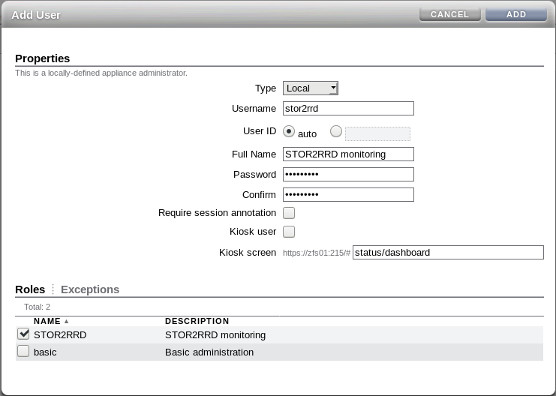
(example uses 'stor2rrd' user but use 'xormon' preferably)
XorMon NG storage configuration
- Add storage into configuration from the UI:
Settings icon ➡ Storage ➡ New ➡ Vendor:device ➡ Oracle ZFS
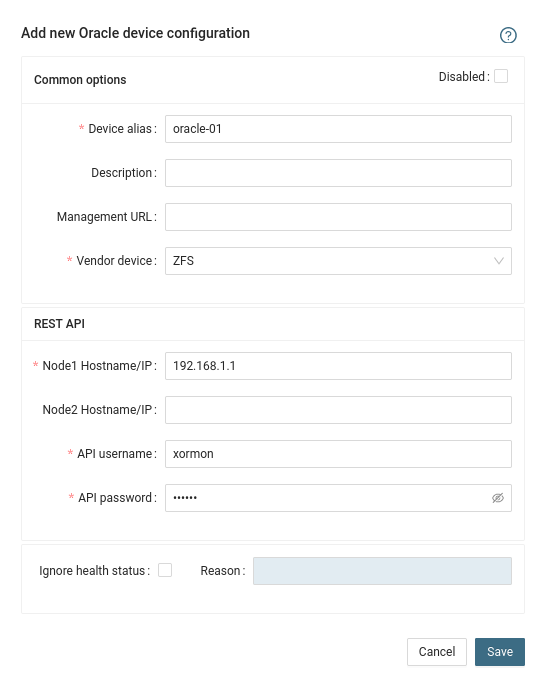
- Run "Test" for configured storage device, it must show "OK"
-
Wait about 1 hour, then reload the web browser, you should see it in XorMon NG UI