Pure Storage monitoring
Pure Storage FlashBlade monitoring is supported by our first generation tool STOR2RRD only so far.
Do you want to let us know your priorities? Vote for your missing features and device support. More votes, bigger priority for us.
List of not supported technologies yet
Do you want to let us know your priorities? Vote for your missing features and device support. More votes, bigger priority for us.
List of not supported technologies yet
It gets data from Pure Storage FlashArray via REST API interface.
Storage connectivity
-
Allow access from the XorMon NG host to the Pure Storage FlashArray storage on port 443 (https).
-
Create user xormon on the storage in read-only group .
You have to create xormon user in Active Directory as there cannot be created new users on the storage and then map it to read-only group on the storage.
You might even use pureuser which is available on the storage locally, but it has admin rights.
Integrating Active Directory with the Pure Storage FlashArray.
XorMon NG storage configuration
- Add storage into configuration from the UI:
Settings icon ➡ Storage ➡ New ➡ Vendor:device ➡ Pure Storage FlashArray
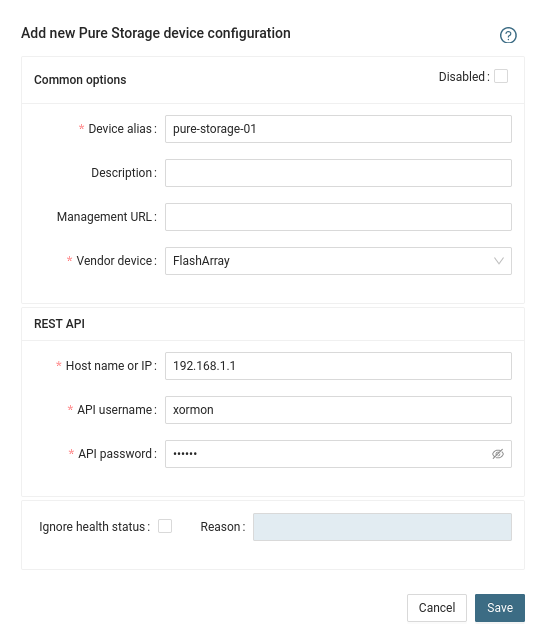
- Run "Test" for configured storage device, it must show "OK"
-
Wait about 1 hour, then reload the web browser, you should see it in XorMon NG UI